The code above may not look much, but I’m very pleased with it 🙂 I’ve been working with MIT’s App Inventor 2 in an effort to build an app that can send text (in some form) to the EV3 for further processing – that code has managed it!
I’d extended the EV3 tilt-to-drive tutorial from the AI2 site to add in an extra button, that when pressed runs that code. It’s fixed at the moment but it encapsulates (little endian) 0x0018, 0x0001, 0x81, 0x9e, 0x5, beep\0, 0x0006, Beep!\0. All this info has been derived from the LEGO® Communications Developer Kit docs.
To test this I had a simple program, as below, running on the brick:
Press the button on the app, and the EV3 beeps – superb!
It also shows an interesting behaviour which I may well exploit in an upcoming model – I had one program running on the EV3, solely to beep, but was still able to drive the bot from my phone. Being able to externally control an EV3 whilst it is running its own program has a lot of merit.

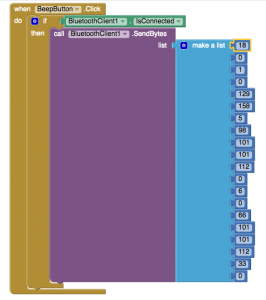

Great ! Thank you very much for this little but very effective program “My first BT message” on EV3 !