Bricksmith and Treads – Why they aren’t quite right.
When it comes to making my building instructions (BIs) I use Bricksmith for OSX. It’s a brilliant package for making models and even better it comes with LSynth integrated in to it. LSynth is excellent at doing flexible objects – most specifically the EV3 cables. It, however, doesn’t handle treads at all well; which is what this post is about. I’m not knocking LSynth in any way, but want to focus on how to get treads correct in Bricksmith, which unfortunately will be a manual process.
I figure that I ought to start by showing why I don’t use LSynth for my treads. Here’s a model with some treads:
This all looks good; I’ve used “trans black” and “trans clear” for parts so that we can see through them. This model ought to have 26 treads in it, however if one counts what’s in this model LSynth has put in 30 of them. This leads to the following issues:
Overlapping Treads
If you look at the picture below you can see that two of the treads are overlapping, and occupying most of the same space. This happens twice in the model, top left and bottom right:
Compressed Treads
In the next picture it can be seen that the treads are far too close to each other. They are butted next to each other, but this results in the treads not joining at the pin / hooks which should be clear:
Misaligned Treads
The next picture shows that the treads don’t align with the sprocket correctly. The bottom most tread almost has its pin in the sprocket’s indent, but not quite. As the links carry on around they progressively get further and further out of alignment. This is probably related to the earlier observation about the compressed treads.
No Rubber Feet
This isn’t really an LSynth problem as such, but there is no option for a band of treads with the red rubber feet, as below:
No Parts List
Again, this isn’t the fault of LSynth, but when an LSynth element is presented to LPub4 it doesn’t see it as a list of parts, so no list is shown. See the image below; there are parts for the beams and axles, but none for the sprockets or treads:
Conclusions
Again, I will state that LSynth is brilliant for EV3 cables, but from my experience it isn’t the right tool for putting treads in to BIs. I much prefer to do those manually, which I’ll cover in Part 2 of this series.
I’ll be making another blog post soon covering how to use Bricksmith and LSynth to put together EV3 cables, including coloured ends.

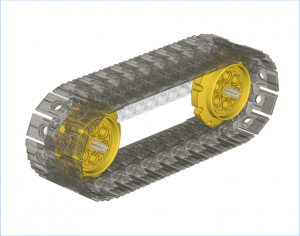
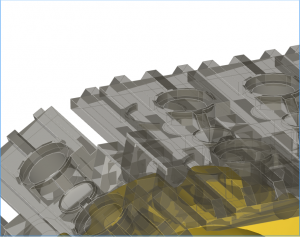
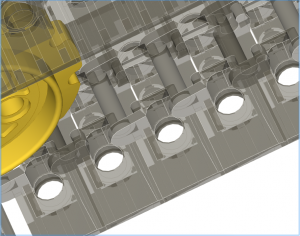
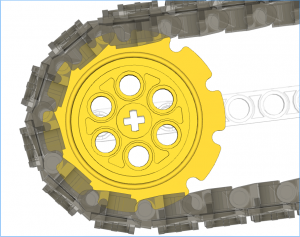

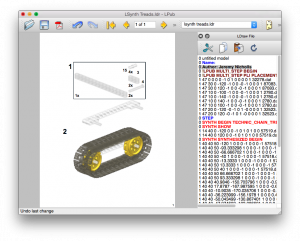
One thought on “Bricksmith and Treads – Part 1 “Not Using LSynth””